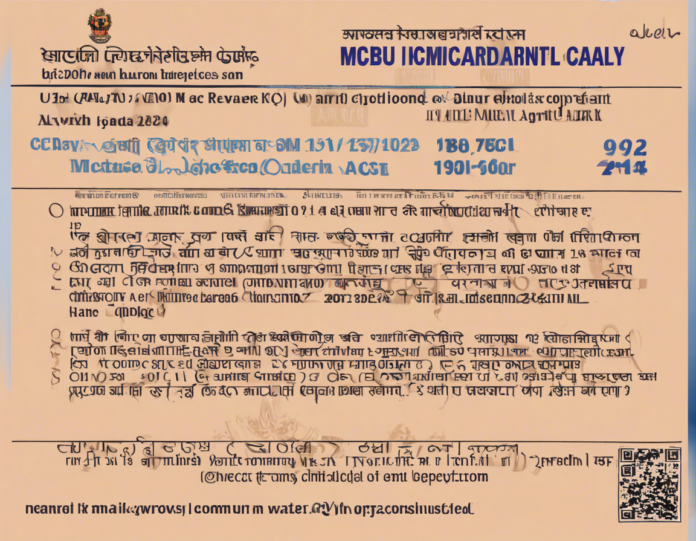Introduction:
Downloading the Maharaja Chhatrasal Bundelkhand University (MCBU) Admit Card is an essential step for students appearing for examinations. The admit card serves as a hall ticket, providing crucial details such as exam date, time, and venue. In this comprehensive guide, we will walk you through the step-by-step process of downloading your MCBU Admit Card to ensure a smooth experience.
Step 1: Visit the Official Website
The initial step is to visit the official website of Maharaja Chhatrasal Bundelkhand University - mchhatrasaluniversity.com.
Step 2: Navigate to the Admit Card Section
Once you are on the homepage, look for the "Admit Card" section. This section is commonly found in the main toolbar or under the "Examination" tab.
Step 3: Select Your Examination Type
In the Admit Card section, you will be prompted to select your examination type. Choose the appropriate option from the available list such as "Regular/Private/ATKT."
Step 4: Enter Required Details
After selecting the examination type, you will need to enter your details. This may include information like your registration number, date of birth, or other credentials as specified by the university.
Step 5: Click on the Download Admit Card Button
Once you have entered the necessary details, click on the "Download Admit Card" button. The website will process your information and generate your admit card.
Step 6: Verify Admit Card Details
After the admit card is displayed on your screen, make sure to verify all the details printed on it. Check for accuracy in your name, exam date, time, and center details.
Step 7: Download and Print the Admit Card
If all the details are correct, proceed to download the admit card to your device. It is advisable to take a printout of the admit card for future reference.
Important Points to Note:
- Ensure a stable internet connection while downloading the admit card.
- Double-check all the details on the admit card for accuracy.
- Contact the university authorities in case of any discrepancies on the admit card.
- Keep multiple copies of the admit card for backup.
FAQs (Frequently Asked Questions) About Downloading MCBU Admit Card:
Q1: Can I download the MCBU Admit Card without my registration number?
A1: No, the registration number is a mandatory requirement to download the admit card.
Q2: What should I do if I find a discrepancy in my admit card details?
A2: Contact the university exam authority immediately to rectify any errors in the admit card.
Q3: Is it necessary to take a color printout of the admit card?
A3: While a color printout is not mandatory, it is recommended for better visibility of details.
Q4: Can I download the admit card on my mobile phone?
A4: Yes, the MCBU website is usually mobile-friendly, allowing you to download the admit card on your phone.
Q5: Is the admit card available for download only during specific timings?
A5: Admit card download timings are usually specified on the university website. Ensure to download within the given timeframe.
By following the step-by-step guide and being mindful of the important points mentioned, you can successfully download your MCBU Admit Card hassle-free. Remember, the admit card is a crucial document, so keep it safe and carry it to the examination center without fail.