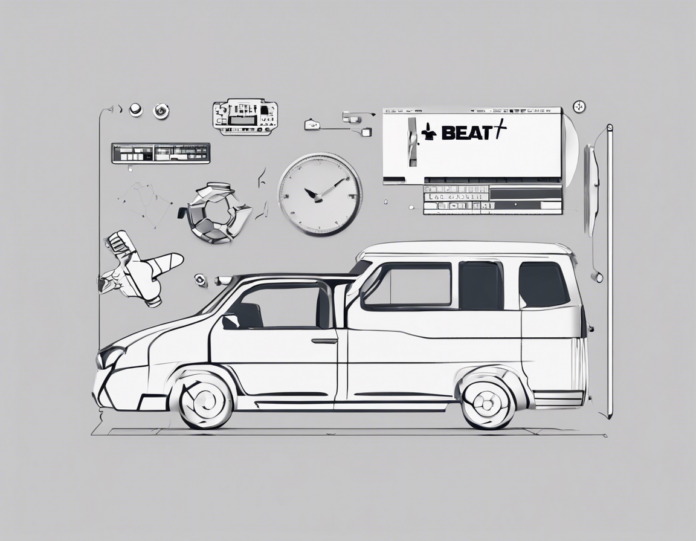Videos have become an integral part of our daily lives, from sharing memorable moments on social media to creating engaging content for business purposes. One of the key elements that can elevate the quality of your videos is the use of CapCut templates. CapCut is a popular video editing app that offers a wide range of templates to help users create stunning videos with ease. In this article, we will delve into the world of CapCut templates and how you can leverage them to create captivating videos that will impress your audience.
Understanding CapCut Templates
CapCut templates are pre-designed layouts that can be easily customized to create professional-looking videos in a matter of minutes. These templates come in various styles, themes, and formats, allowing users to choose the one that best suits their needs. Whether you're looking to create a promotional video for your business, a vlog for your personal channel, or a fun montage of your latest vacation, there's a CapCut template out there for you.
Benefits of Using CapCut Templates
-
Save Time: One of the biggest advantages of using CapCut templates is that they can save you a significant amount of time. Instead of starting from scratch and designing each element of your video, you can simply choose a template that fits your vision and make minor tweaks to customize it to your liking.
-
Professional Quality: CapCut templates are designed by professionals, so you can rest assured that your final video will have a polished and professional look. This is especially important for businesses and content creators who want to maintain a high standard of quality in their videos.
-
Creative Inspiration: Even if you consider yourself to be creatively challenged, CapCut templates can provide you with the inspiration you need to create visually appealing videos. The various styles and themes available can spark ideas and help you bring your vision to life.
-
Consistency: Using CapCut templates can help you maintain consistency across your videos, which is essential for building brand recognition and viewer loyalty. By using the same or similar templates for your videos, you can create a cohesive look and feel that sets you apart from the competition.
How to Use CapCut Templates
-
Choose a Template: Start by browsing through the CapCut templates available in the app. You can filter them based on category, theme, or style to find the perfect match for your video.
-
Customize the Template: Once you've selected a template, you can customize it to suit your needs. This may include adding your own text, images, videos, or music, as well as changing the colors, fonts, and transitions to align with your branding.
-
Preview and Export: Before finalizing your video, be sure to preview it to ensure that everything looks as you intended. Once you're satisfied with the result, you can export the video and share it with your audience.
Top CapCut Templates to Try
-
Travel Vlog Template: Ideal for creating a dynamic and engaging video of your travel adventures, complete with stunning transitions and effects.
-
Promotional Video Template: Perfect for businesses looking to create professional marketing videos to showcase their products or services.
-
Birthday Slideshow Template: A fun and colorful template that is perfect for creating a memorable slideshow of birthday celebrations.
-
Fashion Lookbook Template: Ideal for fashion bloggers and influencers looking to showcase their latest outfits and trends in a visually appealing way.
-
Educational Tutorial Template: Great for educators and online instructors looking to create tutorial videos with clear instructions and graphics.
Frequently Asked Questions (FAQs)
- Are CapCut templates free to use?
-
Yes, CapCut templates are available for free within the app, and you can use them to create your videos without any additional cost.
-
Can I customize a CapCut template to fit my brand's color scheme?
-
Yes, you can easily customize the colors, fonts, and other elements of a CapCut template to align with your brand's color scheme and branding guidelines.
-
Do I need a subscription to access CapCut templates?
-
No, you do not need a subscription to access CapCut templates. They are available for all users of the app.
-
Can I create my own templates in CapCut?
-
While CapCut primarily offers pre-designed templates, you can create your own custom templates by saving your projects as templates for future use.
-
Are there seasonal templates available in CapCut?
- Yes, CapCut regularly updates its template library to include seasonal themes such as holidays, festivals, and special occasions.
In Conclusion
CapCut templates are an invaluable resource for anyone looking to create stunning videos with ease and efficiency. By leveraging the diverse range of templates available, you can elevate the quality of your videos, save time, and maintain a consistent look and feel across your content. Whether you're a social media enthusiast, a small business owner, or a content creator, CapCut templates can help you unleash your creativity and captivate your audience with visually appealing videos. So why wait? Explore the world of CapCut templates today and take your video editing skills to the next level.